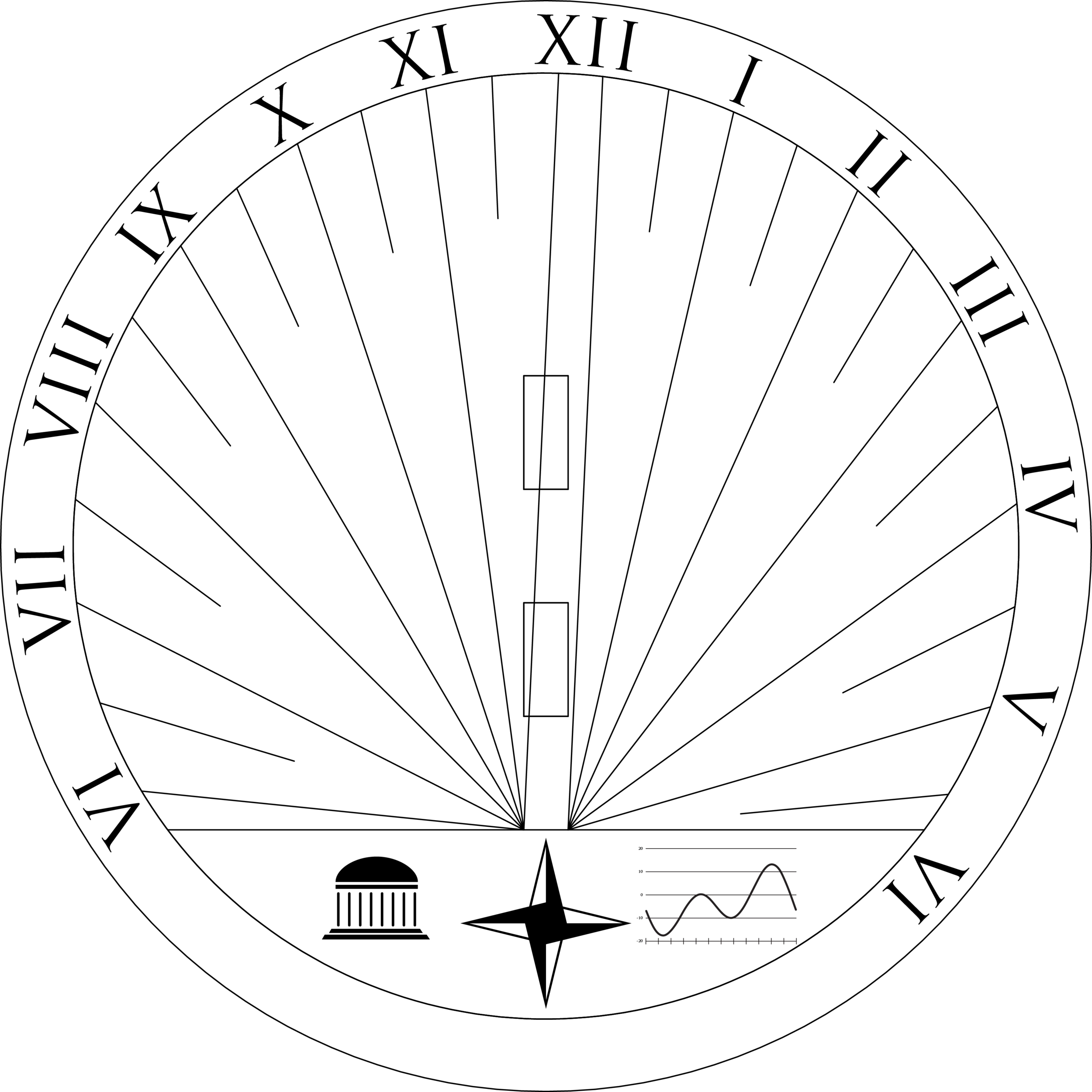For 2.009 The Product Design Process, my team designed and built a rotary hammer attachment for use in a brick renovation process known as repointing.
Repointing is the process of removing and replacing the mortar between bricks and is done on brick walls roughly every decade. The current method masons use to remove the mortar is grinding a seem through the mortar with an angle grinder and then chiseling it out by hand. The process is very slow, releases a lot of dust, and can damage the bricks by overcutting. Our solution was to use a percussive tool such as a rotary hammer for mortar removal because it is much faster and greatly reduces dust generation, as it does not pulverize the mortar but just knocks it out. However, our solution would not be complete without a way to stabilize the rotary hammer against the brick wall to insure proper control, cutting angle, and cutting depth. Thus Rhino was born.
Our US patent pending tool attachment consists of an aluminum collar and a stainless steel guide. The guide is weldement made up of structural tube, runner, and guidance fin. The fin slides into the groove of the mortar joint as you cut to maintain a straight line. It also features a circular port which a vacuum can be attached to in case added dust mitigation is required.
The guide can be easily removed and replace in case of damage, and it also comes in different sizes depending on cutting depth.
The collar makes use of ball detents to snap the guide in place when it is inserted. It will also snap at right angles for easy adjustment. After adjustments are made, the handle can be lowered to secure it firmly.
We brought our tool to real masons and they loved it. Our team has incorporated a company, Rhino Tools and Equipment Inc, and will continue to push our product into the market.